Install Flutter on Windows 10

Flutter is a hybrid application development framework developed and maintained by Google. Last time when I wrote an installation guide, Flutter only supported iOS and Android application. But now Flutter supports Web apps and Desktops Apps supporting Windows, Linux and Mac platform, Btw these features are currently in beta and not a production ready code. But still just by learning one framework you can brag about developing on multiple platforms. I started learning the framework to write more web application without playing much on CSS or java script, and it has benefited me in some ways.
First step in installing Flutter is to download and install JDK, We can download the JDK from this Url [Java SE - Downloads | Oracle Technology Network | Oracle India] .
After installing the java add the JAVA_HOME in system environment variables by Following these steps.
- Search for 'edit the system environment variables' on search menu

2. When system properties dialog open you find the menu called Environment Variables almost at the bottom Click on it

3. Add the Following new user parameter called `JAVA_HOME` and add the path where the java is installed

4.Edit the path variable and add new value to path `%java%\bin`

Now After setting up the java development kit (JDK) lets download the flutter package from this link :
https://storage.googleapis.com/flutter_infra/releases/stable/windows/flutter-stable.zip
After downloading lets extract to desired location except inside windows or program files folder, Btw I usually extract inside `C:\\tool\flutter` After extraction Create new Environment variable called `FLUTTER_HOME` and add the extracted path of flutter. Also updating path variable with new item `%FLUTTER_HOME%\bin`
Now open the power shell or command window type `flutter doctor` to verify the flutter is installed properly
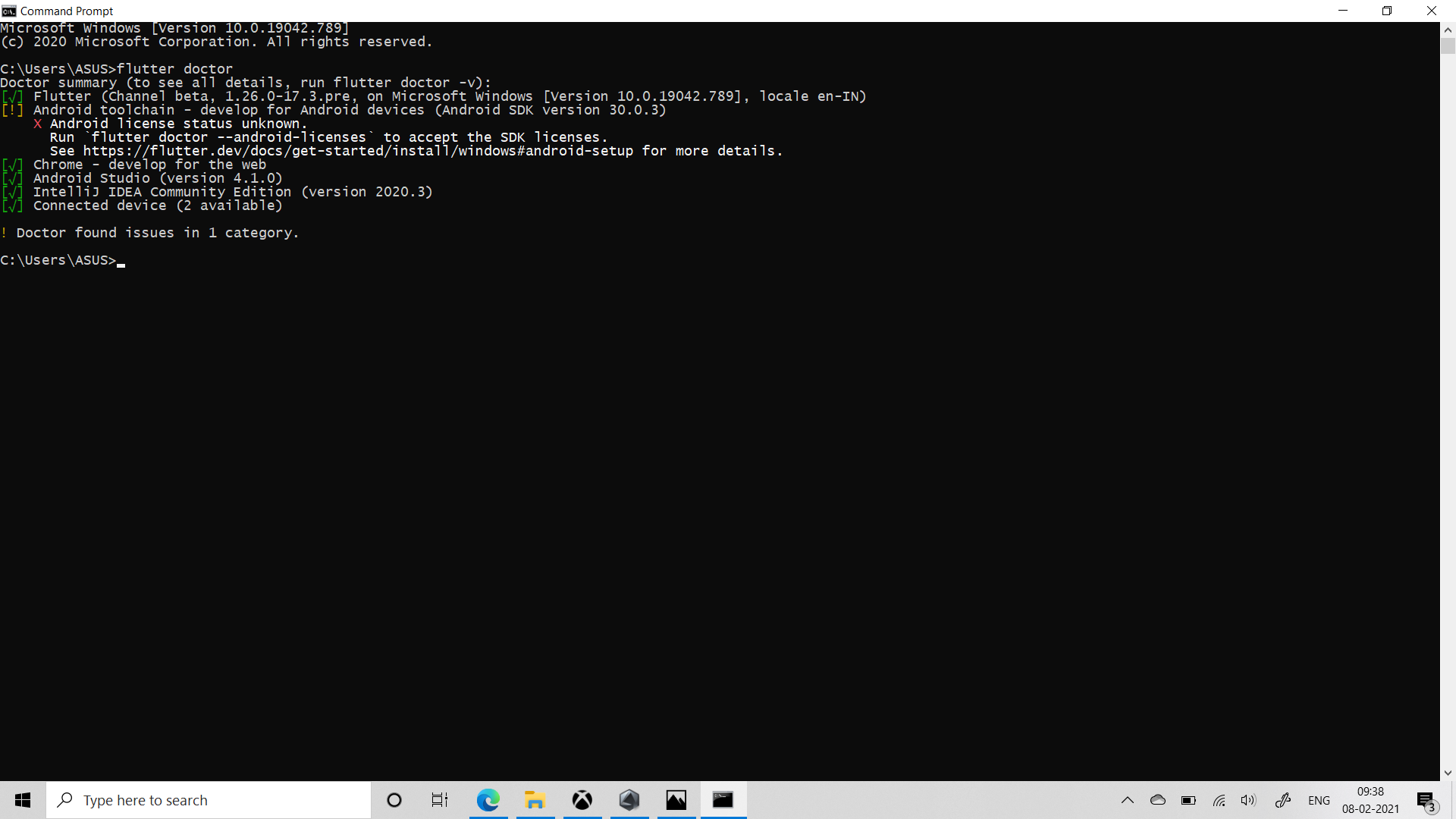
Note you need to install Android SDK tools to start the development, i usually download android studio and install the SDK from the android studio, which Saves time in finding right location to install the SDK.
You can read more on installing android studio here : Install Android Studio | Android Developers

