Deploying the React application having react-router to prod with Express js and Dockerizing the app.
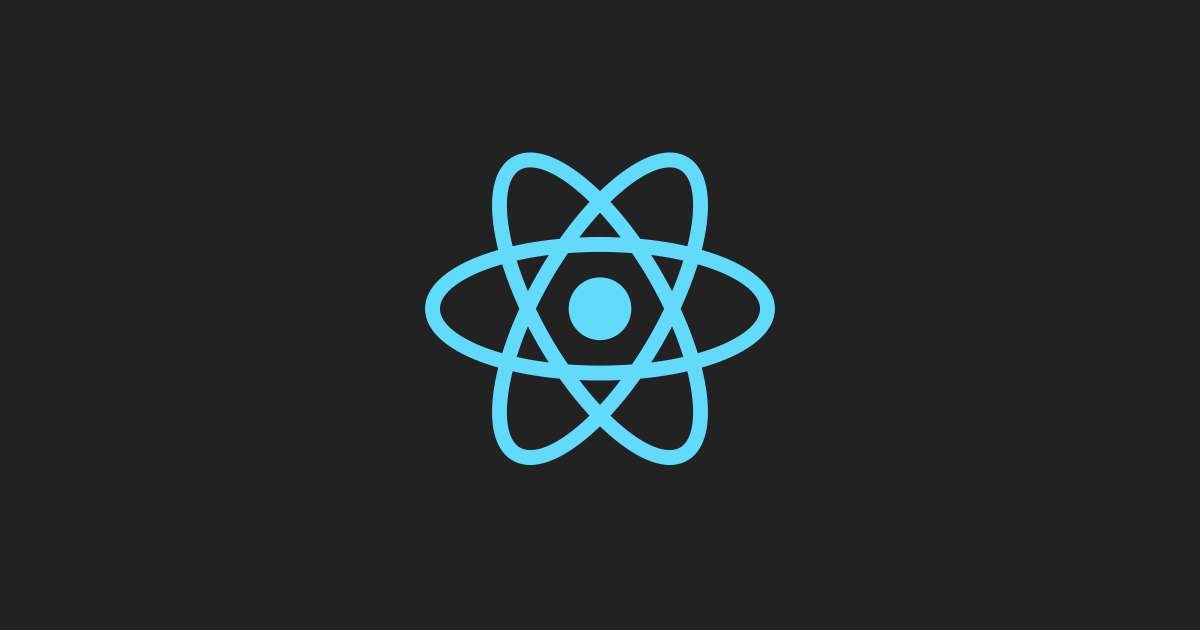
During my development career, Usually most of the time, I chose to deploy my front-end applications using Nginx. The Nginx is a widely accepted web server by the community, but during my recent time, I had to deploy my react application behind a sub-path,
My personal preference is to create a subdomain rather than a subpath.
Like most of the time, I choose Nginx, built my react app deployed it, initial screen loaded perfectly, but I had react-router creating the problem with routed URLs. I spent lots of time fixing the Nginx location, and my deadline was very close.
Instead of working hard to find a solution or extending my deadline, I jump ship to an entirely different strategy.
Hola, I deployed my react app Using Express.js and proxy the subpath. And Decided to write a blog about deploying react app with ExpressJS.
Step 1: Let us create our sample react App.
npx create-react-app my-app
cd my-app
npm start Step 2: Lets Add React Router And Configure Few Dummy routes.
For adding react-router use npm install react-router-dom --save
also, I am pasting the example reference for the router configuration.
import React from 'react';
import ReactDOM from 'react-dom/client';
import './index.css';
import App from './App';
import reportWebVitals from './reportWebVitals';
import { BrowserRouter, Route, Routes } from 'react-router-dom';
const root = ReactDOM.createRoot(document.getElementById('root'));
root.render(
<React.StrictMode>
<BrowserRouter>
<Routes>
<Route index path='/' element={<App/>} />
<Route index path='/sub-path' element={<App/>} />
<Route index path='/sub-path/test' element={<App/>} />
</Routes>
</BrowserRouter>
</React.StrictMode>
);
// If you want to start measuring performance in your app, pass a function
// to log results (for example: reportWebVitals(console.log))
// or send to an analytics endpoint. Learn more: https://bit.ly/CRA-vitals
reportWebVitals();Step 3: Run the application in development mode and test the routes.
Step 4: Add the attribute "homepage": "." in package.json to build the relative paths while using the build command.
Step 5: Build the resources for deploying by using the following command npm run build.
Step 6: Create the folder called server in the root directory and paste the following package.json file inside the server and run npm install inside the server folder
{
"name": "server",
"version": "1.0.0",
"description": "react deployment using express js",
"main": "index.js",
"scripts": {
"start" : "node ./index.js",
"test": "echo \"Error: no test specified\" && exit 1"
},
"author": "ashrithgn",
"license": "ISC",
"dependencies": {
"express": "^4.18.2"
}
}
Step 7: Replace/Create the `index.js `contents with the following code
const express = require('express')
const path = require('path')
const app = express()
// Serve the static files from the React app
app.use(express.static(path.join(__dirname, '../build')))
// Serve .js files from js staic folder
app.get('*/*.js', (req, res) => {
const urlParts = req.url.split('/')
res.sendFile(path.join(__dirname + '/../build/static/js/' + urlParts[urlParts.length - 1]))
})
// Serve .cssfiles from css staic folder
app.get('*/*.css', (req, res) => {
const urlParts = req.url.split('/')
res.sendFile(path.join(__dirname + '/../build/static/css/' + urlParts[urlParts.length - 1]))
})
app.get('*/*.css.map', (req, res) => {
const urlParts = req.url.split('/')
res.sendFile(path.join(__dirname + '/../build/static/css/' + urlParts[urlParts.length - 1]))
})
// Serve images files from media staic folder
app.get('*/*.(jpg|svg|png|woff|woff2)', (req, res) => {
const urlParts = req.url.split('/')
res.sendFile(path.join(__dirname + '/../build/static/media/' + urlParts[urlParts.length - 1]))
})
// Handles any requests that don't match the ones above
app.get('*', (req, res) => {
res.sendFile(path.join(__dirname + '/../build/index.html'))
})
const port = process.env.PORT || 8080
app.listen(port)
console.log('App is listening on port ' + port)Basically, this code uses the express.js routes feature to route any HTTP request to the base folder.
FYI: Refer to the comments inside the code where the routes are redirecting to serve the other static files of our build and modify them according to our needs.
Step 8: Inside The server folder run npm run start to serve the build
folder generated in step 5.
Step 9: Generating the docker container
- Create `Dockerfile` in the root react app and paste the following content.
FROM node:16-alpine
RUN adduser --uid 10101 --system appuser
WORKDIR /app
COPY ./server ./server
COPY ./build ./build
WORKDIR /app/server
RUN npm install --frozen-lockfile --skip-integrity-check
RUN chown -R appuser /app
USER 10101
EXPOSE 8080
CMD ["npm", "run","start"]- Build an image using docker build -t '<name-of-the-image>' ./
- Run the docker container locally to verify.
- Deploy the docker container or copy the server and build folder and run in desider web server
Follow me on Medium:


